- Reduce your AWS costs
Achieve significant costs reductions within days, not months or years. Keep your costs optimized continuously - 24/7 continuous cost monitoring
Gain complete visibility on your cloud spending - Control your AWS spend
Measurably lowers your AWS spend and maintains tight visibility and control
AWS Cost Optimization Software
StackZone ensures your cloud environment is correctly configured and continuously maintained to reduce your cloud costs
AWS Cost Optimization Software
StackZone ensures your cloud environment is correctly configured and continuously maintained to reduce your cloud costs

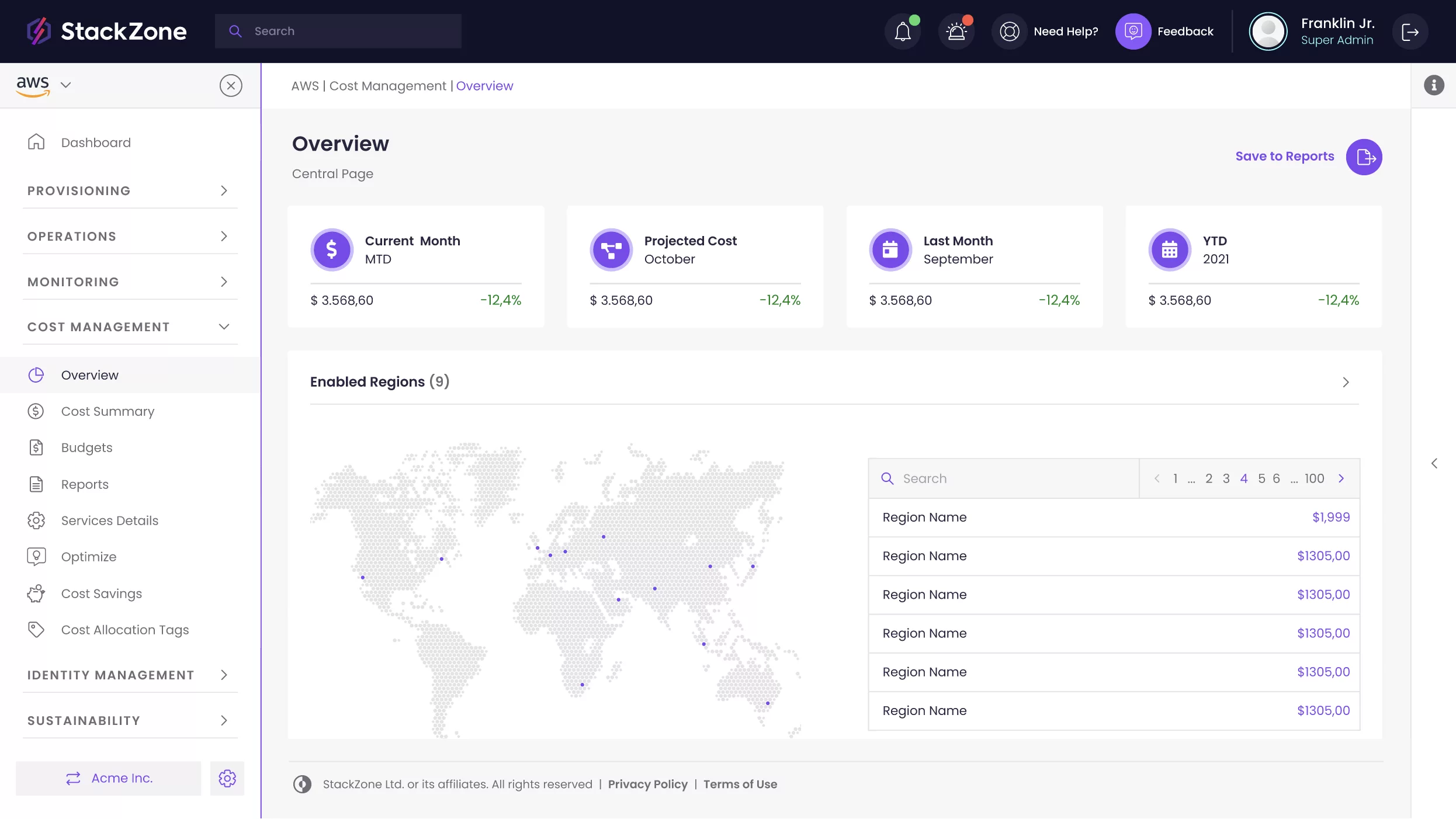
Quickly implement AWS cost control best practices
AWS cloud FinOps system
StackZone correctly configures your AWS environment to ensure you don’t overspend on resources that aren’t being fully used. Your cloud infrastructure is continually monitored to minimize costs.
AWS FinOps tools
Real-time spending data can be accessed from anywhere in seconds. Set up cost automation in a few clicks to continuously implement AWS cost optimization best practices.
AWS cost analysis console
Notifications are triggered when you approach the end of your budget. Stay on track with your AWS budget with finance automation controlling your spending.
Enforce AWS cost optimization best practices
Reducing your AWS cost enables you to deliver high compliance levels and high-security status. StackZone delivers it all 24/7 with no budget related compromises.
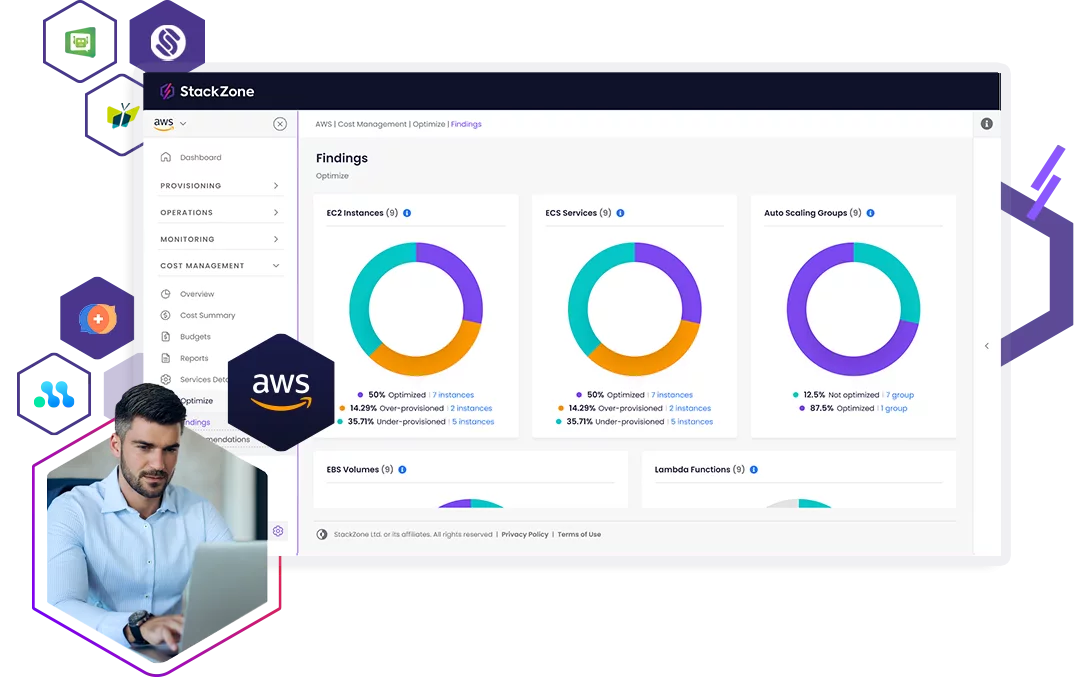
Automate your AWS finance config to deliver powerful ROI
Avoid unexpected expenditure
E-mail alerts when spending reaches 80%, 90%, and 100% of the budget. This means there’s no surprise bills at the end of the month.
Automated cost reports
Gain instant access to reports without the need for manual data collection within your AWS console. It’s easy to setup automated adhoc costs reports.
Complete cost visibility and data-driven insights
View and analyze all your AWS charges in a single view. Use StackZone simple filtering for deep analysis and to avoid the black hole of spiralling IT costs.

Why choose StackZone?
Slick Deployment Model
Cloud transformation projects can take months. Our team have secured hundreds of cloud environments across many sectors. They’ve perfected their deployment process and packaged it into StackZone’s platform to vastly reduce the time and cost required to launch.
Light Delivery Method
No proxies, plugins, APIs or bots. Many cloud management platforms require significant changes or complex intermediaries that complicate your AWS spending. StackZone’s model is light and simple, delivering critical resilience and ROI.
Super Quick Launch
StackZone’s pre-built, sector specific and compliance standard config blueprints enable you to configure your environment quickly, gaining powerful cost benefits in days, not weeks or months.
Affordable Pricing
No need to augment your team or bring in big teams of consultants to become compliant. StackZone is a pop-up cloud transformation project in a box, easy to implement, quickly delivering a resilient AWS environment.
Fully Scalable Solution
StackZone delivers robust security and resilience regardless of how big or complex your architecture is. StackZone enables you to maintain your security and compliance status as your AWS architecture scales up and down to meet demand.
Wraparound Expertise
Your StackZone deployment is fully supported by our team of AWS experts. We’re AWS heroes with 10 AWS certifications and hundreds of AWS security, compliance and cost projects under our belt.
StackZone in numbers
35%Costs reductions by optimizing your cloud cost settings and usage
Unlimitedpersonalised budget creation and tracking – Understand your costs & where they come from
90%Reduction in the time it takes for your cloud to become cost optimized
1 dayTotal time required to deploy StackZone
Automatically enable HIPAA, PCI DSS, SOC & Machine Learning guardrails to meet compliance standards in minutes
StackZone optimizes your cloud budget with powerful automations built into rules
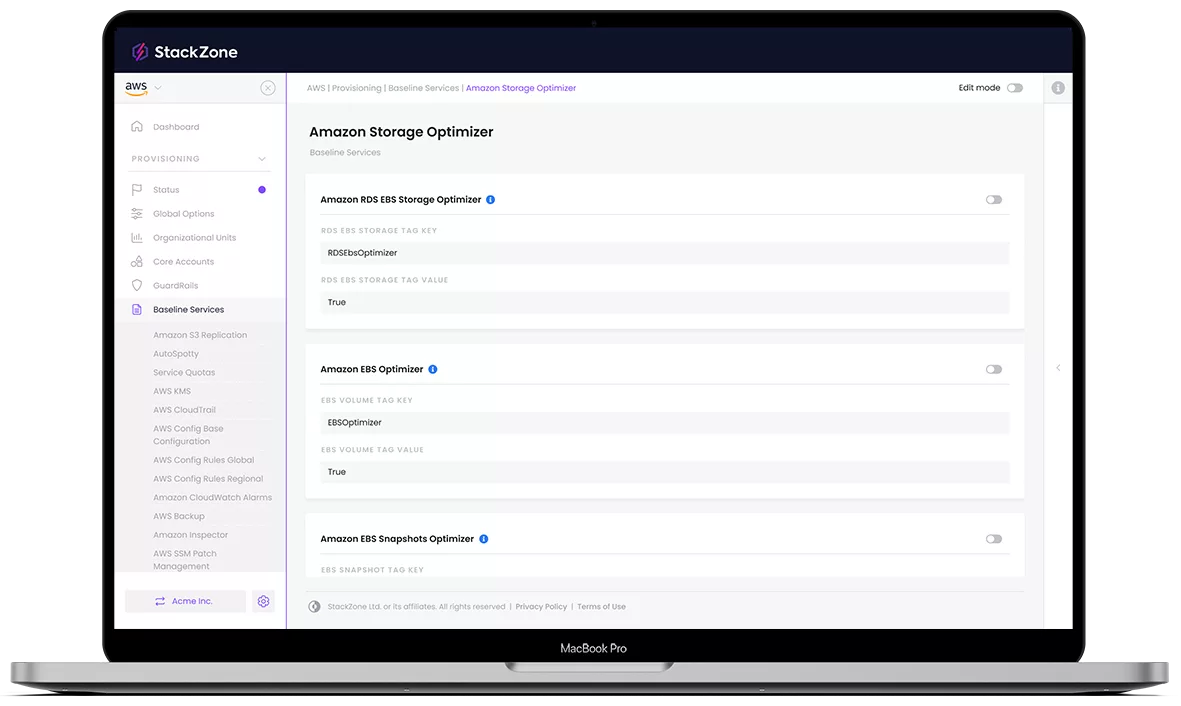


-
Cost related config rules and Guardrails
-
Self-healing remediations for cost
-
Tag based cost optimization automations
-
Automated and ADHOC reports can be shared without the need to give access to your AWS console
-
Simple dashboard analyzes costs in all regions in a single view
-
Cloud cost monitoring alarms
Automate your AWS cost savings at the touch of a button
Management & Quality, adopted StackZone to ensure all their resources were developed in a standardized, real-time monitored, secured, and cost-efficient manner.
Automate your AWS cost savings at the touch of a button
“Working with StackZone allowed us to identify and solve security and cost opportunities in a simple and fast way. Now, we’re sure our workload is secure, cost-optimized and more importantly, that it will remain like that as we are actively monitoring and solving through StackZone’s automation“
Javier Vargas Prieto
Leader Center of Excellence
Drive down your AWS costs with StackZone
Learn more about our AWS cost optimization software today!


